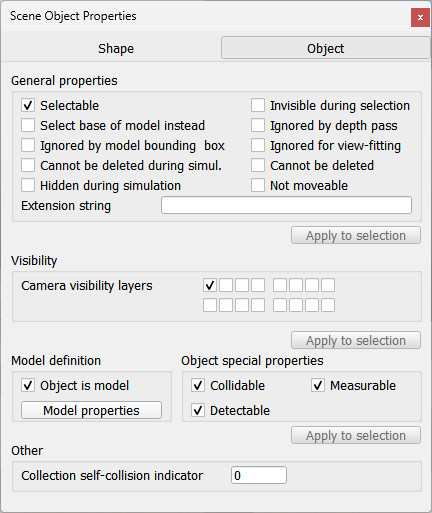Scene object dialogThe scene object dialog is located at [Tools > Scene object properties]. You can also open the dialog with a double-click on an object icon in the scene hierarchy, or with a click on its toolbar button:
[Scene object properties toolbar button] The scene object dialog displays properties related to objects (i.e. scene objects). The dialog is context sensitive and its content will mainly depend on the scene object selection state: only the properties of the last selected object will be displayed. Those properties are divided into 2 parts: The buttons in the upper part of the dialog allow selecting the desired type of properties to display. If the object selection is empty, then all dialog items will be inactive.
[Scene object dialog, currently displaying the properties common to all object types] |