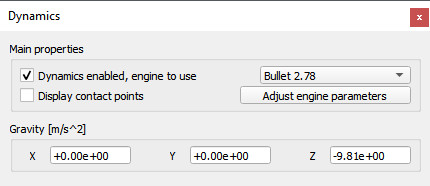|

General dynamics properties
The general dynamics properties dialog is ocated at [Menu bar --> Tools --> Dynamics properties]. You can also open the dialog with a click on its toolbar button:

[Dynamics properties toolbar button]
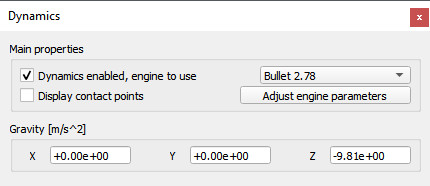
[Dynamics properties dialog]
Dynamics enabled: allows enabling/disabling dynamics calculations for the entire scene.
Engine to use: the dynamics engine to use. Bullet stands for the Bullet physics library, ODE for the Open Dynamics Engine, Vortex for the Vortex Studio engine and Newton for the Newton Dynamics engine. Each engine has specific strengths and weaknesses. A simulation running fine with one engine doesn't always mean that it will also run fine with the other engines. Each engine has specific parameters that can be set globally (see Adjust engine parameters hereafter) or locally (in the material properties or in the dynamics engines properties dialog related to joints). Make sure you read the respective engine documentations to achieve best parameter settings.
Display contact points: allows displaying contact points between respondable shapes.
Adjust engine parameters: opens the dynamics engines general properties dialog, which allows adjusting engine-specific global parameters.
Gravity: the amplitude and direction of a constant force applied to all non-static shapes (e.g. gravity).
|