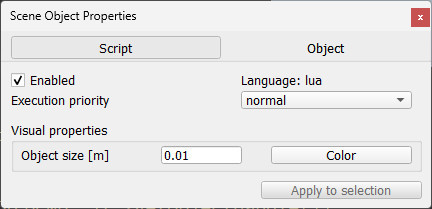Script dialogThe script dialog is part of the scene object dialog, which is located at [Tools > Scene object properties]. You can also open the dialog with a double-click on an object icon in the scene hierarchy, or with a click on its toolbar button:
[Scene object properties toolbar button] In the scene object dialog, click the Script button to display the script dialog (the Script button only appears if the last selection is a scriptst object). The dialog displays the settings and parameters of the last selected script. If more than one script is selected, then some parameters can be copied from the last selected script to the other selected scripts (Apply to selection-buttons)
[Script dialog]
|