shapeDynamicEngineProperties <<
Previous Next >> shapeEditModes
geometryDialog
|

Shape geometry dialog
The shape geometry dialog is part of the shape properties. The dialog allows you to view a geometry associated with a shape, and to modify it to a certain extent. It displays the number of vertices and triangles, and the size of the shape's bounding box. The number of vertices and triangles of a mesh is directly linked to the rendering and calculation times (e.g. during collision detection or distance calculation), and the more vertices/triangles a mesh has, the slower the simulation or scene display will be. While the object common properties allows to scale objects (including shapes), it however keeps proportions same at all times (the scaling along an object's x-, y- or z-axis is same). This restriction doesn't apply in the geometry dialog, and you can even flip a mesh along one of its axes by specifying a negative scaling factor. Remember however that some pure simple shapes and pure compound shapes have restrictions regarding non-uniform scaling. On top of that, pure shapes cannot be flipped.
Additionally, the shape geometry dialog lets you modify a shape's bounding box orientation. This should only be used in very special cases. A preferred method to modify a shape's bounding box orientation is to select [Menu bar --> Edit --> Bounding box alignment --> Align selected shape's coordinate frame with main axis] or [Menu bar --> Edit --> Bounding box alignment --> Align selected shape's coordinate frame with world] while a shape is selected.
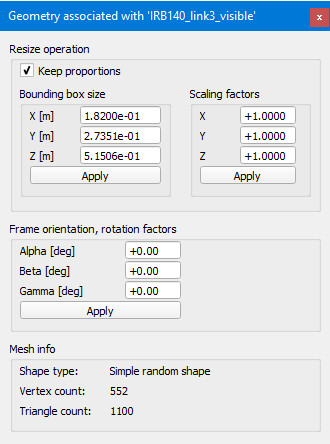
[Shape geometry dialog]
|
shapeDynamicEngineProperties <<
Previous Next >> shapeEditModes