objects <<
Previous Next >> commonPropertiesDialog
sceneObjectPropertiesDialog
|

Scene object properties
The scene object properties dialog is located at [Menu bar --> Tools --> Scene object properties]. You can also open the dialog with a double-click on an object icon in the scene hierarchy, or with a click on its toolbar button:

[Scene object properties toolbar button]
The scene object properties dialog displays properties related to objects (i.e. scene objects). The dialog is context sensitive and its content will mainly depend on the scene object selection state: only the properties of the last selected object will be displayed. Those properties are divided into 2 parts:
Object-type specific properties: properties specific to the selected object type. See further below for details.
Object common properties: properties common to all object types.
2 buttons in the upper part of the dialog allow selecting the desired type of properties to display. If the object selection is empty, then all dialog items will be inactive.
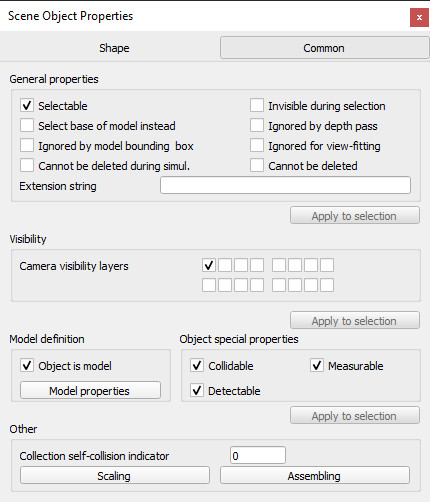
[Scene object properties dialog, currently displaying the object common properties]
The object-type specific properties part of the dialog will display one of following dialogs, depending on the type of the last selected object:
The camera properties
The light properties
The shape properties
The joint properties
The dummy properties
The graph properties
The proximity sensor properties
The vision sensor properties
The force sensor properties
|
objects <<
Previous Next >> commonPropertiesDialog