cameraPropertiesDialog <<
Previous Next >> lightPropertiesDialog
lights
|

Lights 
Lights are objects which allow you to light a scene. Without any light in the scene, objects appear in unshaded colors (in that case objects are only illuminated with an ambient light component that can be set in the environment dialog). Following figure illustrates the effect of lights in a scene:
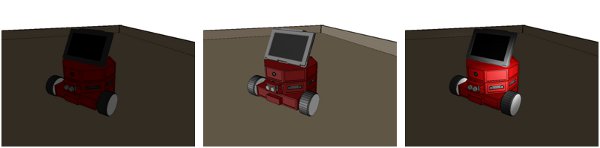
[Scene illuminated (1) with ambient light only, (2) with a directional light, (3) with a spotlight]
There can be up to eight active lights in a scene. There are three different types of lights:
Omnidirectional lights: an omnidirectional light will illuminate the scene from a point light source.
Spotlights: a spotlight will illuminate the scene only in one specific direction. You can adjust the light cone of a spotlight.
Directional lights: a directional light's position is not important. Only the direction has importance and all objects in a scene will be illuminated in a similar fashion.

[(1) omnidirectional light, (2) spotlight, (3) directional light]
A light can be added to the scene with [Menu bar --> Add --> Light].
|
cameraPropertiesDialog <<
Previous Next >> lightPropertiesDialog